For larger practices, call centers are often the first point of contact for new patients inquiring about services or for existing patients scheduling appointments or requesting other assistance. This positions call centers at the forefront of patient contact, highlighting their importance in both winning and keeping patients.
In call centers, the volume of interactions can be intense. If the number and range of calls are not properly managed, long wait times and multiple handoffs will frustrate your patients — and negatively impact their trust and loyalty. In an equivalent way, staff members without tools to properly manage their workflows easily become overwhelmed and less motivated, and over time become prime candidates for burnout, leading to increased employee churn and higher staffing costs.
For these reasons, effective management is crucial to help avoid such issues and ensure the proper functioning of a call center. This article outlines ways to improve and optimize your healthcare call center.
Enhance Communication with 2-Way Texting
In today’s fast-paced world, the preference for texting over phone calls has become increasingly evident, especially in healthcare. For health practices with call centers, embracing 2-way texting offers a strategic advantage.
Text messages are brief and typically require less than a minute to read and respond to. Phone calls, on the other hand, take 3 to 5 minutes, demanding that your staff devote 3 to 5 times as much time to handle a single query by phone than by text. When you consider the volume of incoming calls to a center, the increased efficiency of converting just 50% of phone calls to texting becomes evident.
The shift not only saves time for both staff and patients but also meets the contemporary preference for efficient, unobtrusive communication. Texting allows for easy, on-the-go, asynchronous interactions — allowing your patients to connect with your practice when convenient for them.
Implement Advanced Call Routing Systems
Advanced call routing systems are important for organizing and simplifying the activities of a call center. They help manage high call volumes by intelligently routing queries to the staff or team that can best handle the question. In this way, every patient's concern is addressed efficiently by the staff member assigned to that task.
In Curogram’s call routing system, queries are sorted via filters based on:
- Type of inquiry
- Patient group
- Practice location
- Type of appointment
- Preferred language of the patient.
A patient’s inquiry about an invoice, for example, would be directly routed to staff members that handle billing.
This precise routing system significantly streamlines the process by eliminating the need for multiple staff members to respond to a query, preventing confusion and overload. This is particularly important in large practices, where the variety and volume of inquiries can be overwhelming.
Additionally, the system’s ability to create filter sets tailored to specific requirements simplifies staff assignments. Administrators can effortlessly place team members into predefined groups, easing the integration and training of new staff and ensuring a seamless workflow in the call center.
SMS Chat Smart Routing
One important advantage of this smart routing system is its compatibility with Curogram’s Online Request, an SMS chat feature. This feature allows new and current patients to initiate digital conversations directly from your website, and effortlessly transition to 2-way SMS for continued communication.
Online Request, described in more detail in 7 Ways SMS Chat Benefits Your Healthcare Practice, allows patients to choose the topic of their inquiry. The system’s routing system then uses this information to direct every query sent via Online Requests to the staff member or group member best able to handle the question.
Automate Appointment Reminders
Automated appointment reminders eliminate a center’s need to phone, or manually text, every patient to confirm their upcoming appointments, creating major time and cost efficiencies.
The system determines those patients with upcoming appointments and sends automated messages inviting them to confirm their appointment. Once a patient confirms, the schedule within Curogram automatically reflects this information. Up to two additional scheduled reminder messages are sent to the patient, reducing appointment no-shows —with no staff involvement needed.
These reminders can be customized to maximize patient engagement. Include your patient’s first name and your practice name to personalize your message. Add clickable driving instructions to the appointment location to reduce inbound phone calls (and patients arriving at the wrong practice site!), or include other important details to smooth the patient’s experience.
Prep Instructions
Add prep instructions according to the type of appointment to automated messages for appointments that require prior preparation – like fasting or request for early arrival. This protects patients from last minute confusion and queries — and lightens the load for call center staff.
Online Patient Forms
Create further time savings for front desk administrators and call center staff by sending automated text messages containing links to online patient forms. These text messages, sent by the type of appointment, allow patients to quickly populate forms via smartphone and add photos of their driver's licenses and insurance cards. The blog How To Save Time with Automated Online Patient Forms outlines the use of digital forms in detail.
Digital forms eliminates the headaches surrounding illegible handwriting and reduces the need for manual data collection and entry as well as the errors these induce, enhancing overall efficiency.
Automate Post-Visit Follow-Ups and Surveys
In addition to pre-appointment communications, the system also facilitates post-visit follow-ups. Once a patient has completed his or her appointment, the system’s Recall feature can be set to automatically send a reminder months later to schedule a follow-up appointment. This feature can be employed, for example, to remind Medicare patients to schedule their visit 9 or 10 months after their annual Wellness Checkup.
Also use the system to send out quick post-appointment surveys, which serve as excellent tools for gathering patient feedback on their experience. Positive responses can be leveraged by encouraging satisfied patients to leave Google reviews, thus enhancing the practice’s online reputation and visibility and helping to attract new patients.
Provide Training for Call Center Staff
Comprehensive training in processes and procedures is the backbone of a high-functioning call center. This involves training, not just in handling calls, but also in providing accurate information, understanding patient needs, and handling complex situations with professionalism and empathy. Inadequate training can lead to poor service, patient dissatisfaction, and potentially, loss of business.
An essential part of this training includes HIPAA Compliance. Staff with access to Protected Health Information (PHI) require regular, detailed training on HIPAA regulations to ensure patient privacy is protected. This encompasses understanding PHI protection, the repercussions of non-compliance, and specific organizational policies for security incidents.
Monitor and Analyze Call Center Metrics
Effective monitoring and analysis of key performance indicators (KPIs) are crucial in healthcare call centers. Key metrics like call volume, average handle time, first-call resolution, and customer satisfaction are essential for evaluating the efficiency and effectiveness of the call center. Tracking call volume, for example, helps delineate patient demand and peak periods, enabling better staffing and scheduling. Tracking average handle time, which measures the duration of calls, is vital for assessing staff efficiency and identifying areas for time management improvement.
Regular analysis of these KPIs helps identify trends, areas needing improvement, and specific training needs for staff. This ongoing evaluation ensures the call center continuously improves, enhancing patient care and greater patient satisfaction.
Gather Patient Feedback
Gathering patient feedback can offer direct insight into patients’ experiences and satisfaction levels, and help gauge the effectiveness of a clinic’s customer service.
Consistently collecting and analyzing patient feedback keeps the practice informed about what’s working well and what needs improvement, strengthening the trust and relationship between patients and healthcare providers. This makes it an important tool for fostering a patient-centric environment where the quality of care and service is constantly evolving and improving.
Optimize Workforce Management
Optimizing workforce management in healthcare call centers requires strategic scheduling, staff training and the use of technology to improve efficiency. This can be accomplished by scheduling staff based on call volume trends and ensuring that team members are equipped to handle the questions assigned to them. It’s also important to consider adopting technologies that could help improve workforce allocation.
Effective workforce management further ensures that the call center is suitably staffed to cope with peak periods without overburdening the staff, improving service quality and staff satisfaction.
Secure Success through Strategic Innovations
Taking into consideration modern communication trends and embracing cutting-edge technologies for call centers such as 2-way texting and automated appointment scheduling software are some critical aspects that you should consider when optimizing your healthcare call center.
Ultimately your goal should be to establish strategies that go beyond improving functional efficiency. Instead, aim to boost the trust and satisfaction of your patients, which will help you build a successful healthcare practice. This approach helps ensure that every aspect of patient interaction is not only efficient but also enhances the patient experience. Why not contact Curogram today, to learn more about how you can optimize your practice or call center?


.png)
.png)
 5 Min Read
5 Min Read
 0
Comments
0
Comments