Healthcare providers all over the United States adopt telemedicine to offer their services and reach more patients without adding more staff because of innovative tools. One way to successfully implement telemedicine into medical practice is by integrating software made explicitly for remote care delivery.
What is telemedicine integration?
You’ve probably heard the phrase “telemedicine integration.” This refers to implementing a telemedicine solution with an existing electronic health record (EHR) technology.
But you might be wondering why you need to integrate a telemedicine solution into your system if it already has the necessary tools to make your practice go digital. The answer to this question is simple: not every software application is suitable for telemedicine services.
A telemedicine solution must integrate with a clinic’s EHR or practice management system. Without proper integration, your software won’t streamline the workload but rather add more unnecessary tasks to medical staff that’s already overworked.
Many aspects of an in-person visit have gone online and implemented a telemedicine solution to offer a seamless experience to both medical staff and patients. For example, instead of constantly taking calls from patients who want to schedule an appointment, telemedicine software provides an online appointment booking that integrates with the physician’s schedule. Meanwhile, patients meet with a specialist via virtual visits, reducing travel time.
If your practice currently uses Practice Fusion, this article explores the benefits of integrating your system with Curogram — the leading telemedicine solution on the market.
Why integrating Practice Fusion with Curogram is a great move for your practice.
Let’s face it — everyone these days is busy. And nobody is thrilled about waiting hours in line at a clinic just to get a check-up.
A 2021 survey found that seven out of 10 patients prefer receiving healthcare text messages from their physicians for appointment confirmations, reminders, and pre-visit and care instructions.
Telemedicine solutions like Curogram allow patients to schedule appointments from their phones and connect with doctors via teleconferencing.
Today, clinical labs, pharmacies, imaging centers, health systems, and other healthcare providers use Practice Fusion, a cloud-based electronic health record (EHR) system used to connect health professionals and patients.
According to its website, Practice Fusion offers EHR, charting, electronic prescribing, labs and imaging, among other features. Practice Fusion features efficient tools for practice management. However, if you provide telemedicine services, it lacks the essential tool patients opt for — texting solution.
If you want to integrate Practice Fusion with a telemedicine solution, there’s no better option than Curogram.
Curogram offers a HIPAA-compliant, 2-way text messaging solution and other essential telemedicine tools. Not all telemedicine platforms offer this all-in-one solution, but Curogram does.
More importantly, Curogram provides a centralized database that integrates with every aspect of your EHR. You can offer secure, 2-way texting along with virtual appointments. The software integrates with your patient database of record and schedule of record to provide a streamlined experience for both staff and patients.
Other telemedicine platforms take months and thousands of dollars to integrate. Meanwhile, Curogram fuses EHR seamlessly within 48 hours and provides one of the best platforms for telemedicine.
What are the benefits of integrating a telemedicine solution with Practice Fusion?
Curogram uses the most advanced integration technology available, connecting with more than 700 EHRs. That includes app-based, server-based, cloud-based, or web-browser-based EHRs.
Practice Fusion, a cloud-based platform, delivers intuitive and easy-to-use health IT solutions to independent medical practices. The platform allows access on almost any device, intuitive charting, seamless e-prescribing, integrated policy support, etc. However, Practice Fusion lacks one essential feature — telemedicine tools. This is where Curogram helps.
Curogram has a secure, reliable, and adaptable telemedicine system that supports telemedicine practices.
There are also other notable benefits when integrating Curogram with Practice Fusion or any other EHR.
Increase practice efficiency
A telemedicine solution can eliminate mundane administrative tasks by taking everything digital, such as automating the data entry process. Curogram inputs data into your EHR automatically, so you don’t have to transcribe patient paper forms. Your team can easily access the information in the user interface (UI), reducing the time it takes to pull up patient info.
Improved patient monitoring
Instead of asking rural patients to come to the clinic, you can communicate with them through a virtual visit. If they have to provide documents or lab results, you can easily and securely send them through Curogram. Everything is integrated into the EHR, making it easy for the doctor to access the info during an appointment.
Accurate data input
When your staff enters patient data in the EHR manually, there’s always a risk of human error. Patient info must be accurate and presented exactly as the patient submitted it. To avoid the risk of manual duplicate and data entry errors, you can send Curogram’s electronic patient intake form. Patients can fill out the forms using their smartphones or computers, and the data is automatically sent to your EHR without any manual entry, reducing the risk of mistakes.
When you connect Curogram to Practice Fusion, it will auto-import these patient demographics:
- Name
- Date of Birth (DOB)
- Phone
Curogram differentiates between appointment types as it imports appointment data, such as:
- Appointment times
- Provider
- Location
Instead of wasting time dealing with administrative tasks and paperwork, let Curogram do it for you while you focus on patient care. With more time, you can admit more patients and increase your revenue.
No training required
With most telemedicine solutions, clinic staff requires extensive training to adapt to the new system. With Curogram, learning how to use the software is easy. The UI is simple and intuitive, requiring minimal staff training.
After about five minutes of introduction, clinic staff may use Curogram to its full potential. By simplifying your processes, Curogram saves your clinic thousands of dollars that you would otherwise spend on training personnel to use the software.
Moreover, when integrating Curogram, you automatically enter into a Business Associate Agreement without the need to draw up a contract or deal with any other paperwork.
Healthcare providers choose Curogram because of these essential telemedicine features.
Some clinics turn to apps like Zoom, Slack, and Skype to enable online appointments, but these programs lack patient scheduling and secured communication features. They are neither secure nor practical enough for telemedicine. A free version of video conferencing apps does not satisfy the necessary components for HIPAA compliance, such as encryption, authentication, automatic log-off, and many more.
Meanwhile, suppose you use the paid version of video conferencing or other communication apps. In that case, you still have to make sure that it meets HIPAA compliance requirements and enter into a BAA with the software provider. That means a huge pile of paperwork and other documentation processes.
Curogram recognizes the burden of using non-compliant apps. That is why its platform offers specific features to help make healthcare providers’ jobs easier and uncomplicated.
There’s no better way to bring innovation to your clinic than integrating Curogram. Its platform takes care of everything — from appointment scheduling to data organization. That is why healthcare providers all over the United States choose Curogram as their telemedicine platform.
Curogram differentiates between in-person and virtual appointments
Many patients still need to come into the clinic for various diagnostics and treatments. Curogram organizes both in-person and virtual visits and allows you to schedule customizable reminders.
If your patient scheduled a virtual meeting, 15 minutes before the appointment is a good time to schedule a reminder. For an in-person appointment, you should notify the patient a day in advance and again a few hours before the appointment.
With Curogram, you can customize your automated appointment reminders by including the exact time of the meeting and the clinic's address and contact numbers.
Curogram Enables Customized Appointment Reminders
Curogram lets you set up reminders that differ by appointment type. It imports the different appointments from your EHR to create a smooth transition.
If the patient’s condition requires that they send additional information or photographs for improved diagnostics, you can include this in the appointment reminder. It helps enhance diagnostics and lets the patient prepare better for their appointment.
Some healthcare providers have multiple locations, which increases patients' chances of going to the wrong clinic. The good news is that Curogram can include the exact clinic address in the reminder.
Curogram’s Integrated Patient Intake Forms Save Time
Processing patient intake forms is one of the most time-consuming tasks in clinical work. During in-person visits, patients clutter the waiting room, trying to fill out paper forms as quickly as possible. Then, the staff has to transfer the info manually into the EHR system. It takes precious time that you could spend on admitting and providing medical care to more patients.
Curogram’s electronic patient forms let you circumvent these issues and admit patients into the clinic as quickly as possible. Depending on the appointment type, you can send customized forms that include relevant questions regarding the patient’s illness or symptoms. They can fill out the forms from their smartphone or computer and send them to you through Curogram.
Instead of receiving forms with illegible handwriting, you get a neat PDF file with all the information you need. The patient doesn’t have to step foot in the clinic to fill out the forms, meaning there won’t be a crowd at the front desk.
With electronic patient forms, you can avoid these problems in your Practice Fusion system:
- Unintelligible forms
- Manual data entry
- Stacks of paper documents
- Patient form scans
There’s no better way to bring innovation to your clinic than integrating Curogram. Its platform takes care of everything — from appointment scheduling to data organization- while being HIPAA compliant.
HIPAA-compliant SMS texting
According to the Patient Communication Preference 2021 survey, text messaging is the most sought-after digital communication form not just by patients but healthcare providers too.
People like the convenience of texting, but clinics can’t use traditional texting due to security reasons. For example, a patient or medical staff might not keep their phone secure, making sending sensitive information a HIPAA violation.
Curogram offers HIPAA-compliant texting and makes communication with patients secure and effective. Patients can even schedule appointments via text and join them through a secure link they’ll receive via SMS.
Curogram generates a local business number for the practice, which, when linked with a Google Business profile, allows patients to find the healthcare provider quickly. As more patients seek healthcare providers online, having an excellent online reputation adds assets to your business.
The right telemedicine solution means convenient, secure, and easily accessible healthcare for patients and a seamless technology experience for healthcare providers.
Integrating an EHR and telemedicine solution takes collaboration, trust, and commitment. Telemedicine integration with Practice Fusion or any other EHR doesn't have to be challenging when you implement the right software. At the top of its class, you can bet that Curogram has been through a rigorous evaluation and process to pave the way for seamless telemedicine integration.


.png)
.png)
 6 Min Read
6 Min Read
 0
Comments
0
Comments